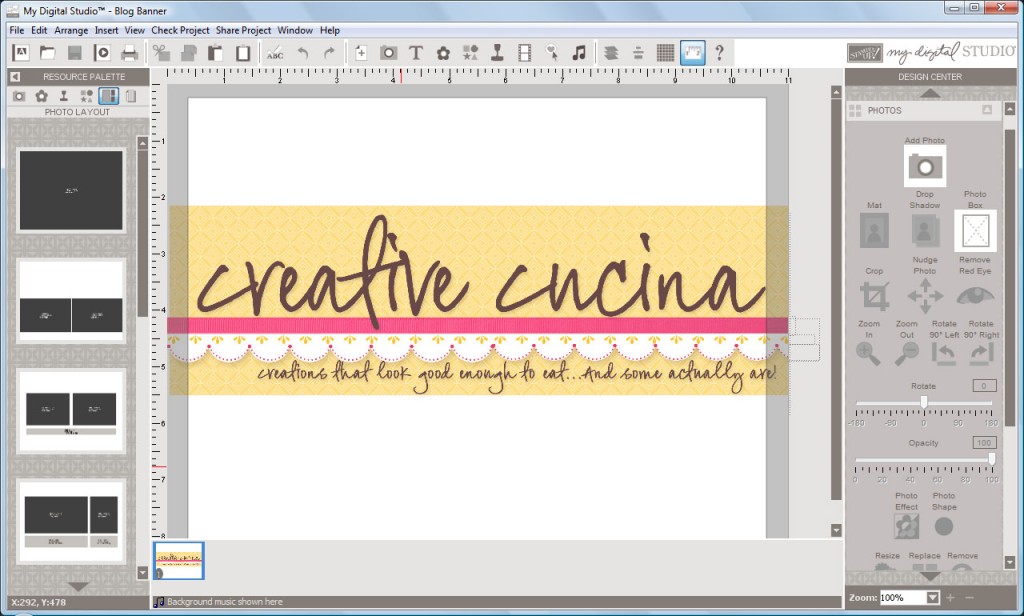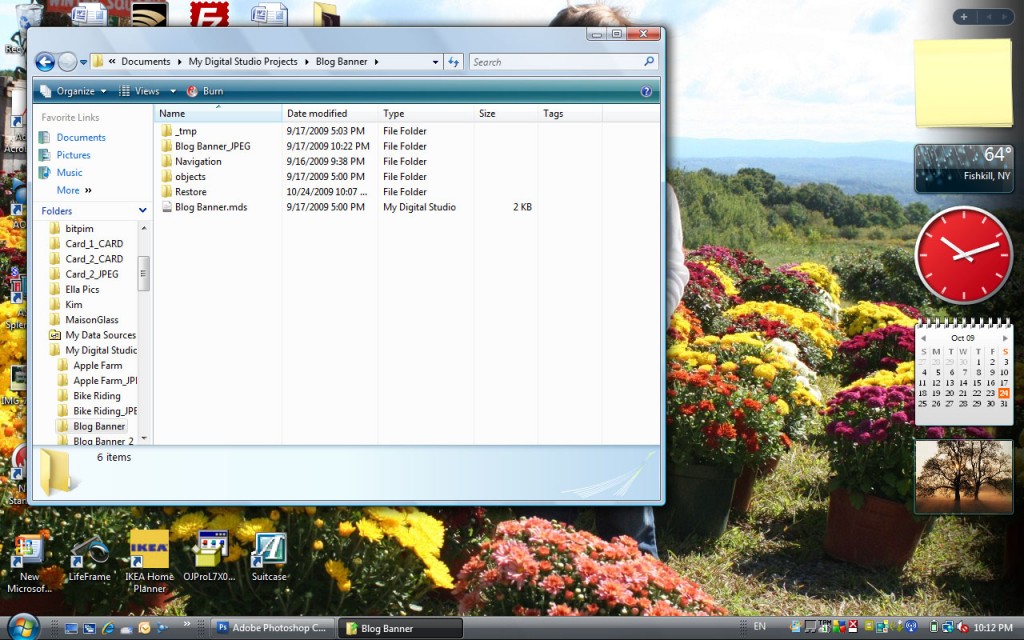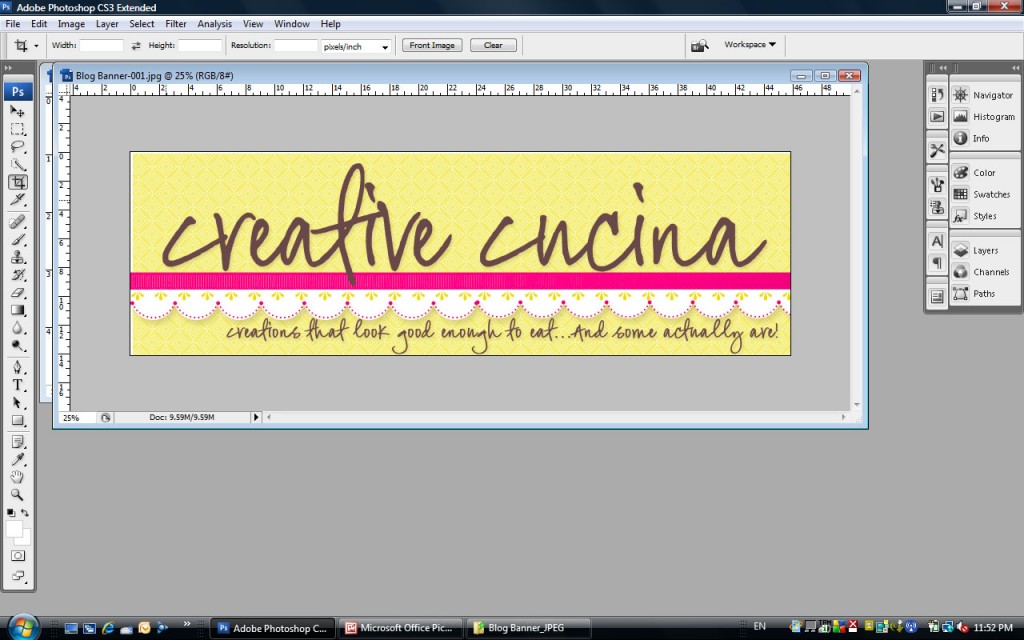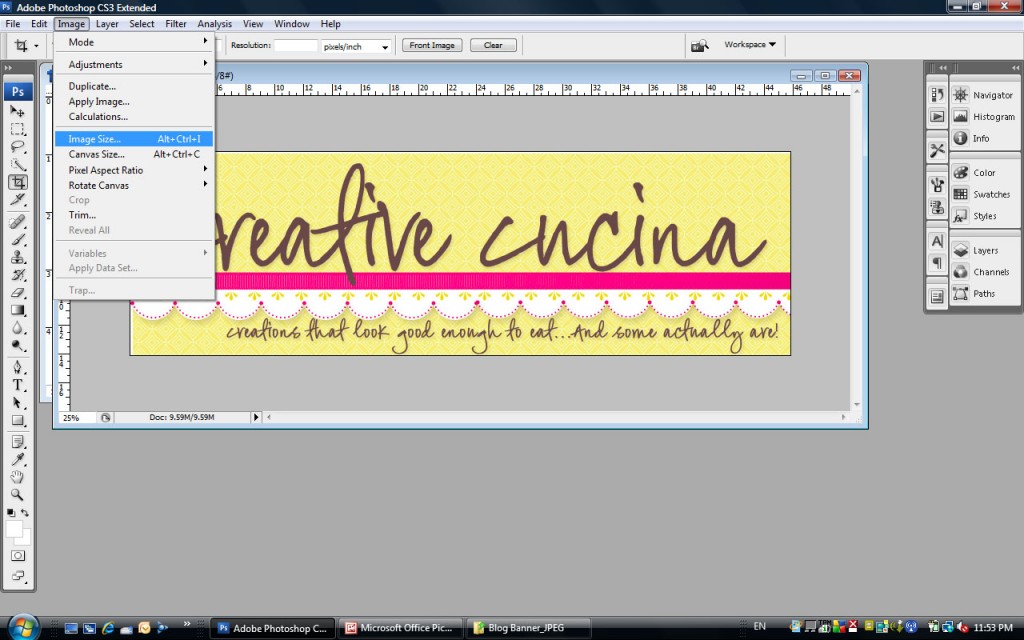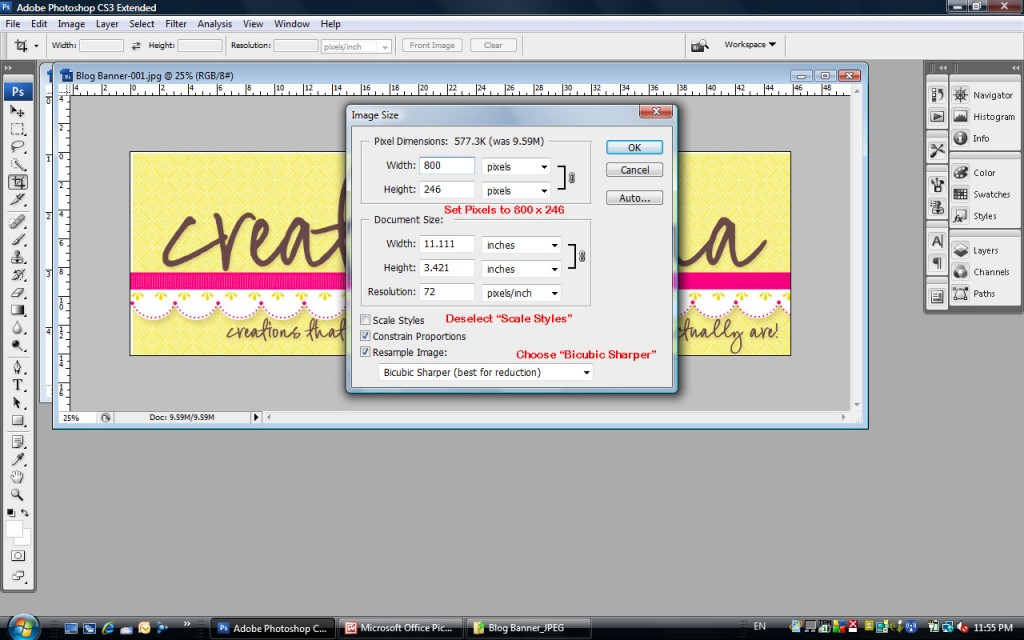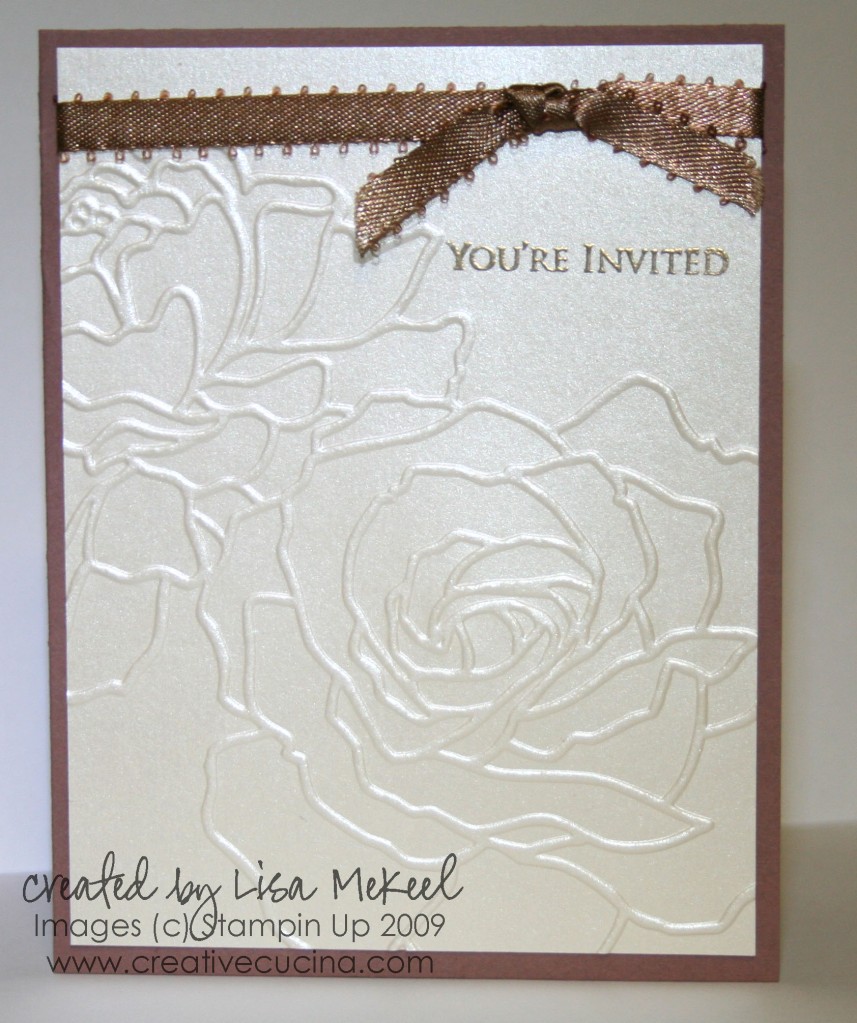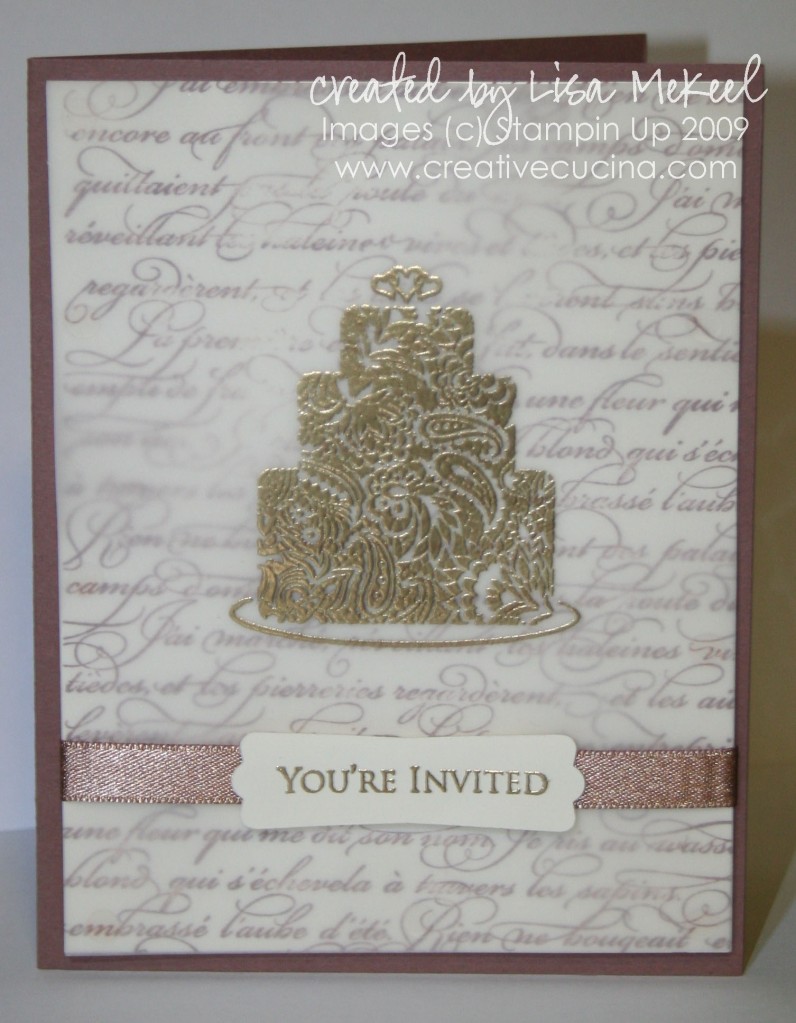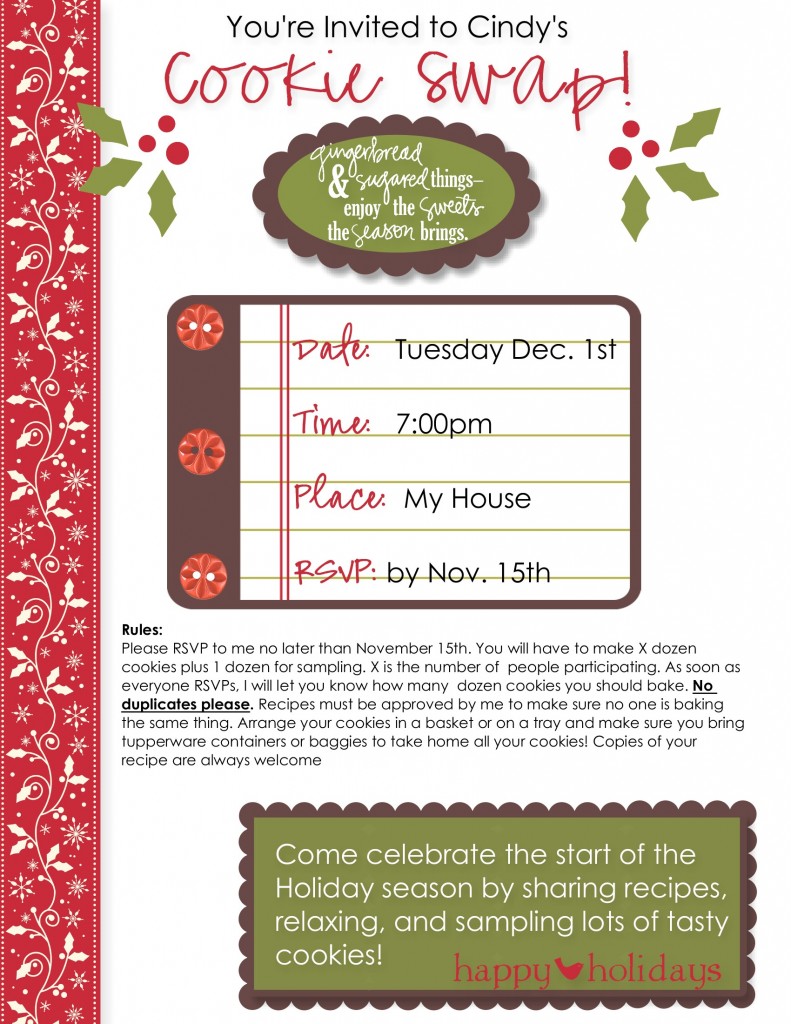
All images (c) Stampin Up
This was made using My Digital Studio. I was playing around with it and designed a flyer for a cookie swap using the Christmas Jingle Designer Kit elements. It’s so easy to make your own flyers, signs, cards, scrapbook albums, even DVDs with this software.
I’m not sure what cookie I’ll be bringing to the swap yet. Recipe testing will begin shortly though!