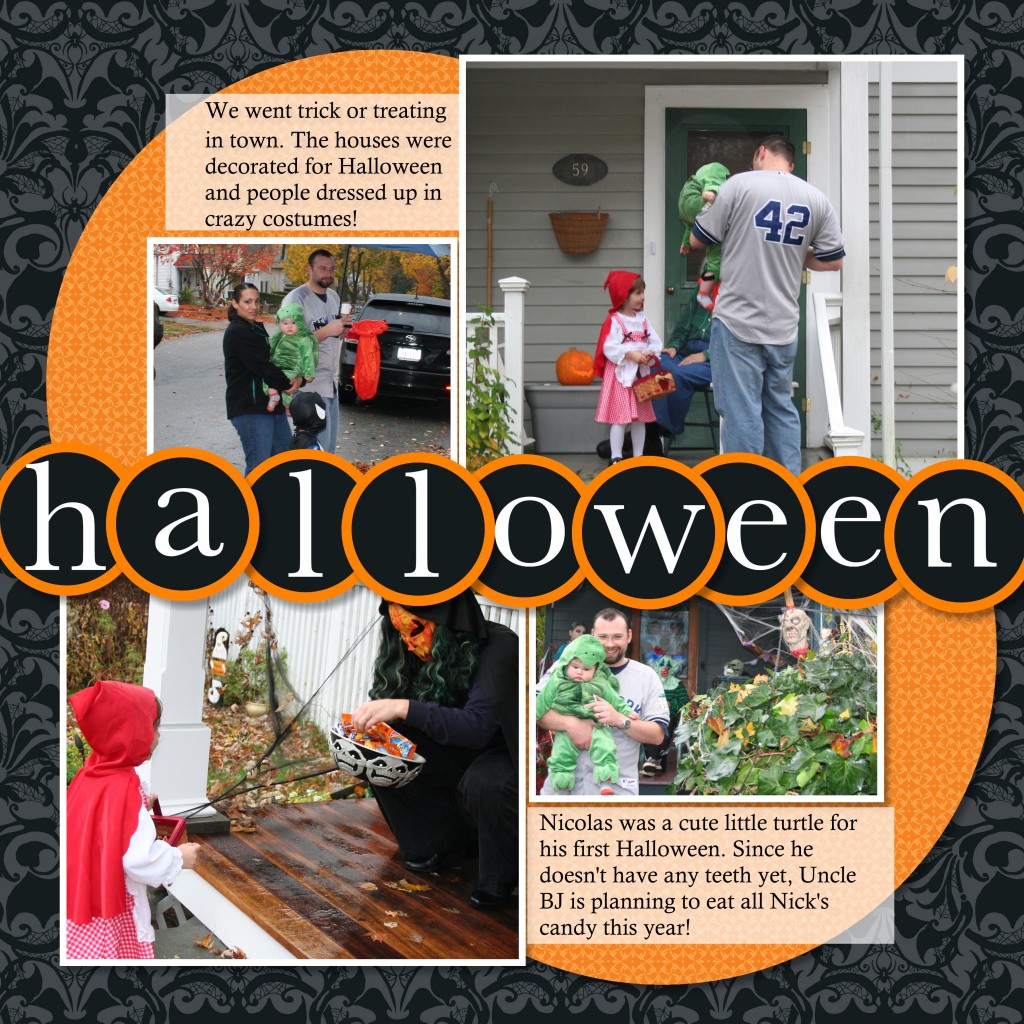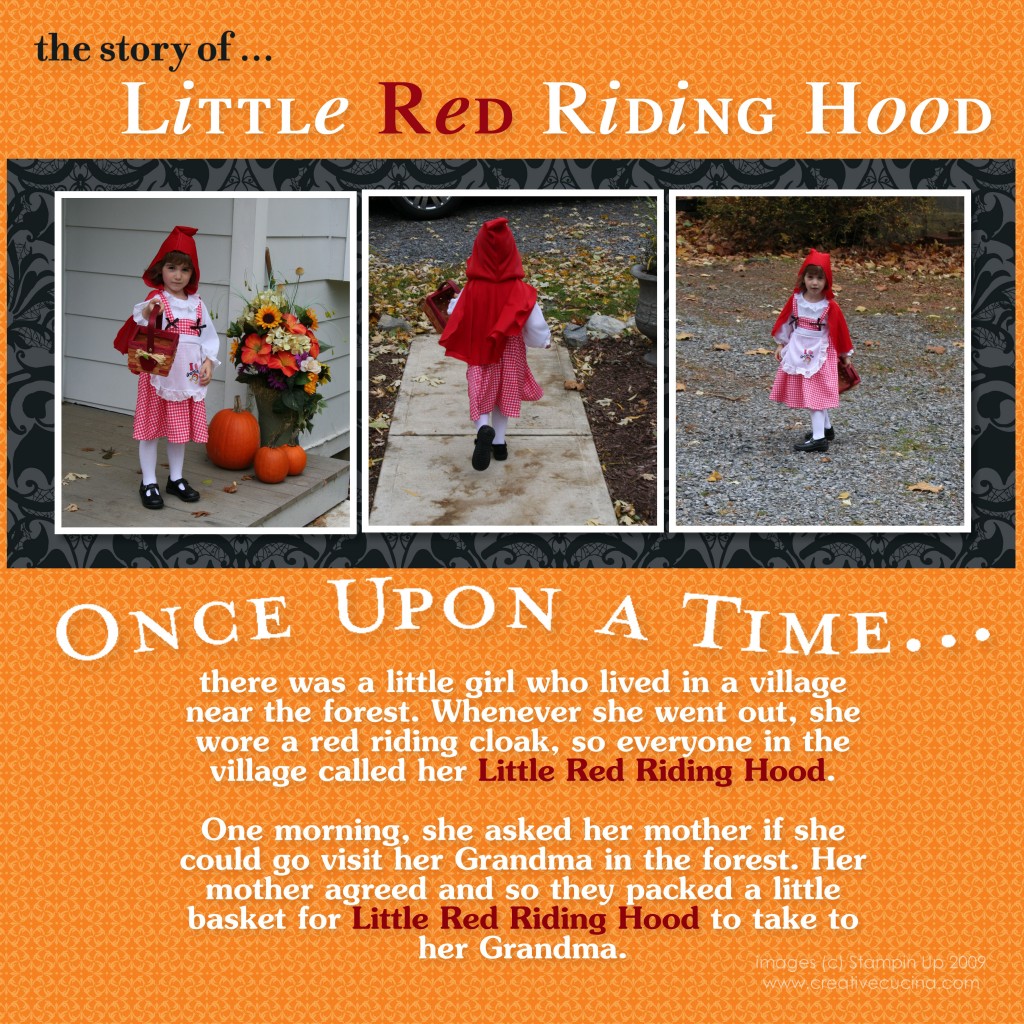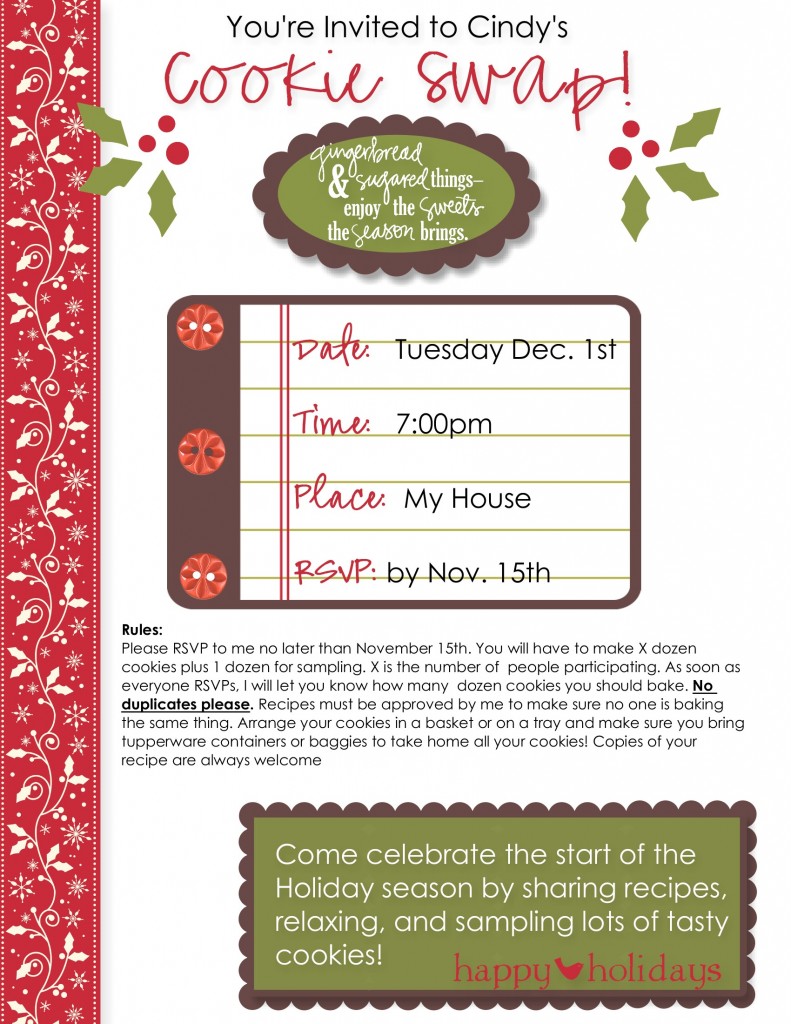I decided to add some more detail to these pages. You can see the original version here.
Page 2 of the Halloween scrapbook layout. I used the Serif Alphabet stamp to spell out “happy halloween”, added the circles, and a few halloweeen stamp images from Eat, Drink, and be Scary. It’s easy to add things using My Digital Studio.
Instead of printing these as individual pages, I think I’m going to wait and scrap an entire year as a 12×12 book.