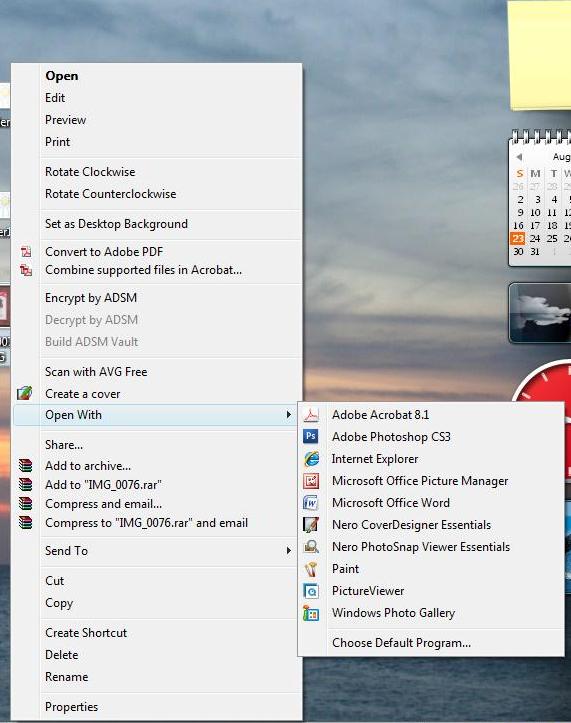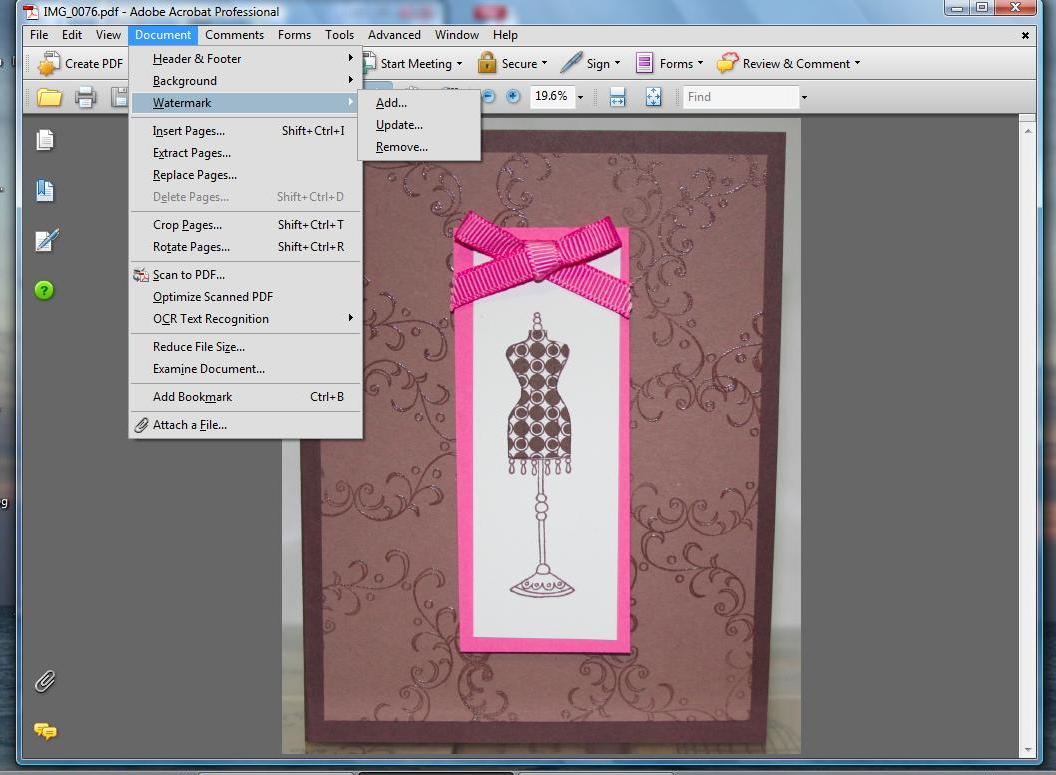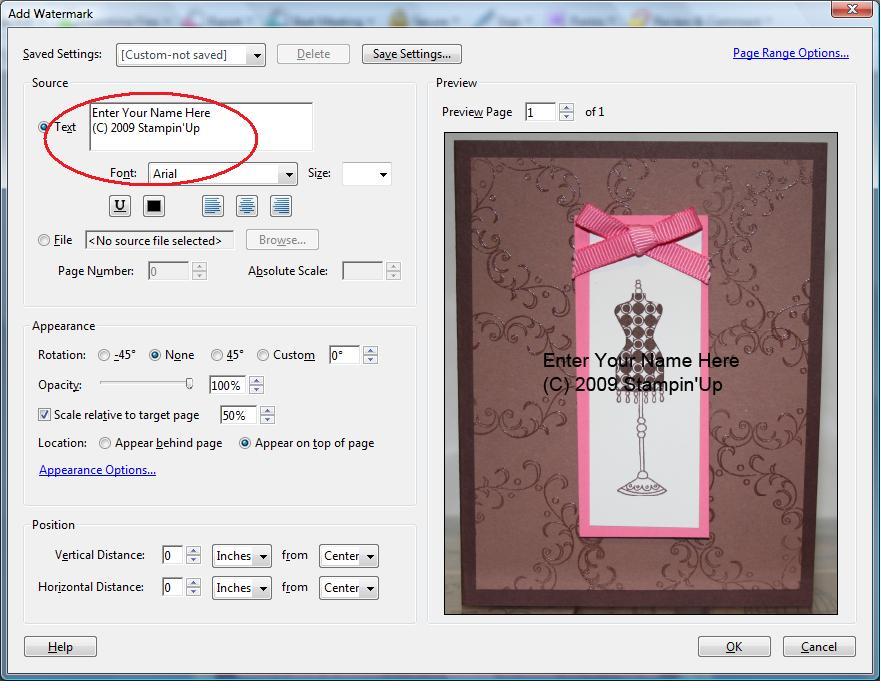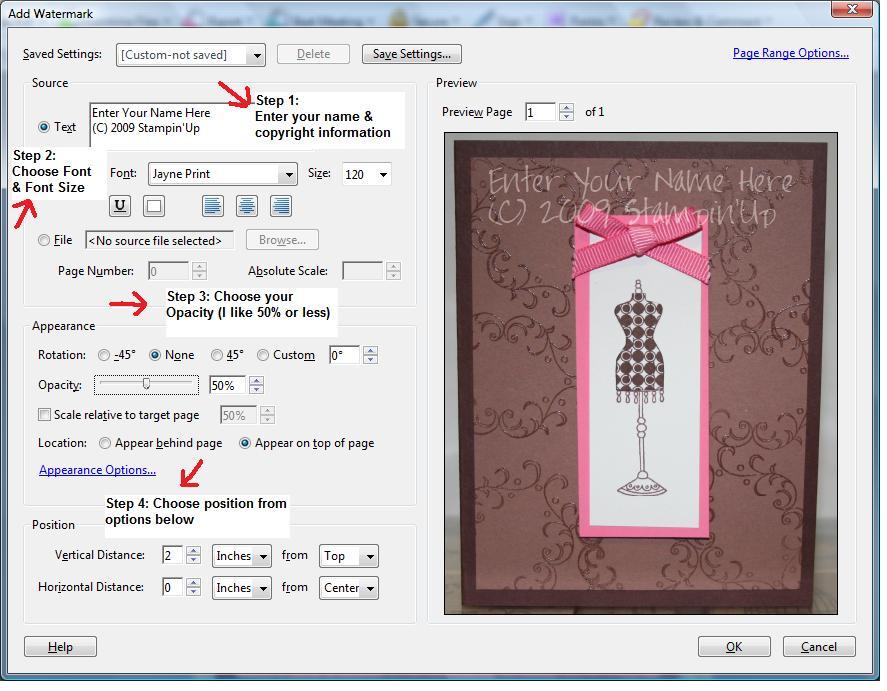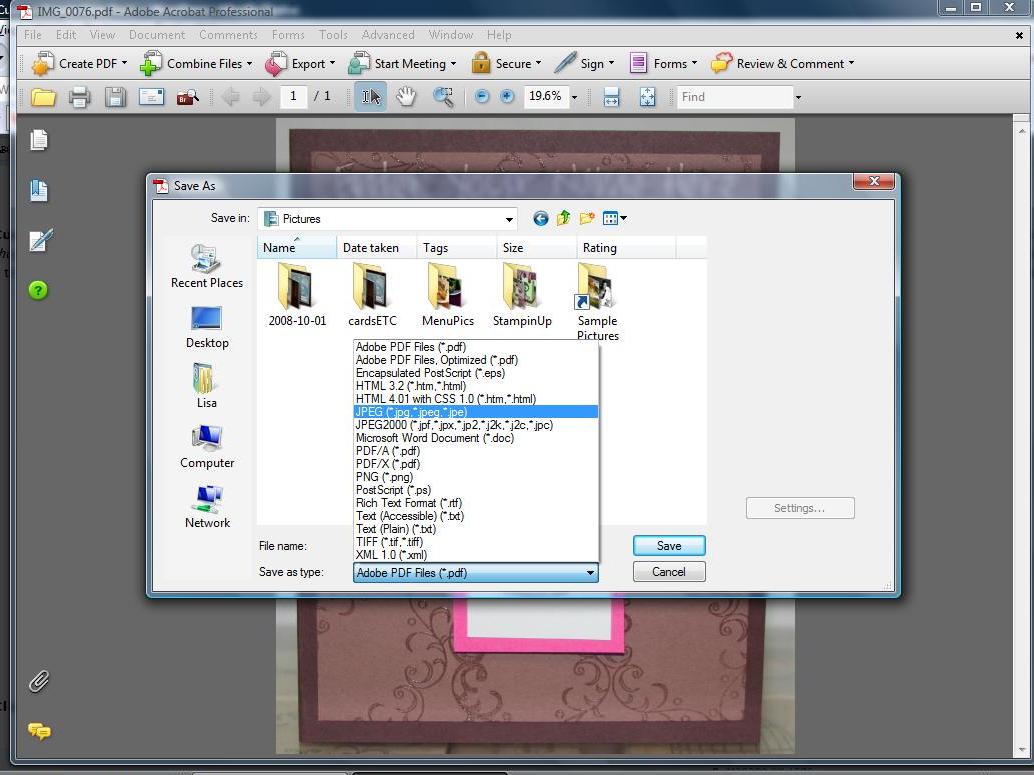It’s my little cupcake’s 3rd birthday soon, and this is the card I made for her. Card base is Perfect Plum with a layer of Barely Banana. I sponged the edges with Barely Banana ink and paper pierced all the way around the edes as well.
In the center, I used the ribbon weaving technique to add a pop of color. Ribbon is Perfect Plum 1/4″ Grograin and Orchid Opulence 1/4″ Grosgrain.
Directions
- Measure piece of card stock by ribbon widths and cut to size. This is the base that you’ll weave the ribbon around.
- Cut ribbon lengths so that they’re a little bit longer than your base.
- Adhere one end of each ribbon to the back of the base according to the direction it will lay, vertical or horizontal.
- Begin weaving, using SNAIL to hold ribbon in place as you weave.
- Finish by securing the other end of the ribbon to the back side of your base using Sticky Strip.
- Try it with strips of DSP as well!
The cupcake felt sticker is from Martha Stewart and sentiment is from Crazy for Cupcakes.